Introduction to File, Folder and Drive Partition
- Get link
- X
- Other Apps
File, Folder, and Drive Partition: An In-Depth Exploration
In the realm of computing, the organization and management of data are fundamental aspects that contribute to the efficiency and functionality of systems. Three key components play pivotal roles in this process: files, folders, and drive partitions. This exploration will delve into the intricacies of each, shedding light on their significance in the world of information technology.
Files: The Building Blocks of Data
At the heart of digital information lie files, the elemental units that store data in a computer system. A file can be anything from a text document to a multimedia presentation, encapsulating a variety of formats and types. Each file is assigned a unique name, allowing for easy identification within a file system.
**1. File Types and Formats:
- Files come in various types, such as text files (.txt), images (.jpg, .png), documents (.docx, .pdf), and executables (.exe).
- File formats determine how data is structured and stored within a file, influencing compatibility and accessibility across different applications.
2. File Attributes:
- Files possess attributes that provide additional information, including creation date, modification date, and size.
- Permissions control access to files, ensuring security and privacy.
3. File Systems:
- File systems define how files are organized and stored on a storage device. Common file systems include FAT32, NTFS, and ext4.
Folders: Hierarchical Organization
While files store discrete pieces of data, folders serve as organizational containers, facilitating a hierarchical structure within file systems.
1. Directory Hierarchy:
- Folders, also known as directories, are organized hierarchically, forming a directory tree.
- Subfolders exist within parent folders, creating a logical structure for efficient data organization.
2. Navigating Folders:
- Users navigate through folders to locate and manage files. Pathnames or file addresses define the location of a file within the directory structure.
3. File Organization:
- Folders enable users to categorize and group related files, simplifying data management.
- Renaming, moving, and deleting folders impact the organization and accessibility of files.
Drive Partition: Dividing Storage Spaces
As digital storage capacities have grown, the need for efficient management of storage spaces has become paramount. Drive partitioning addresses this by dividing a physical storage device into separate sections, each with its own file system.
1. Primary and Extended Partitions:
- Primary partitions serve as standalone storage units, each with its file system.
- Extended partitions can be subdivided into logical drives, allowing for further organization.
2. File System Allocation:
- Each partition can have a different file system, providing flexibility based on the user's requirements.
- NTFS, FAT32, and exFAT are common file systems used in drive partitions.
3. Benefits of Drive Partitioning:
- Improved data organization: Partitioning allows users to segregate system files, applications, and user data.
- Enhanced security: Isolating the operating system from user data can enhance system stability and security.
- Multi-boot configurations: Multiple partitions enable the installation of different operating systems on a single device.
Interplay Between Files, Folders, and Drive Partitions
Understanding the interconnected nature of files, folders, and drive partitions is crucial for effective data management.
1. Storage Optimization:
- Proper organization of files within folders reduces clutter and enhances accessibility.
- Drive partitioning allows users to allocate specific portions for different types of data, optimizing storage usage.
2. Backup and Recovery:
- Files and folders can be selectively backed up based on their importance.
- Drive partitioning facilitates the isolation of critical system files, simplifying recovery processes.
3. System Performance:
- The distribution of files and applications across drive partitions can positively impact system performance.
- Disk fragmentation, a common issue, can be mitigated through strategic partitioning.
Challenges and Considerations
Despite the benefits, challenges exist in managing files, folders, and drive partitions.
1. Data Fragmentation:
- Excessive partitioning may lead to fragmentation, affecting system performance.
- Balancing the number and size of partitions is essential.
2. Storage Space Allocation:
- Incorrect partition sizing may result in inefficient use of storage space.
- Regular evaluation and adjustment are necessary based on changing data requirements.
3. Data Security:
- Security considerations involve protecting both individual files and entire partitions.
- Encryption and access controls play crucial roles in securing sensitive data.
Evolution and Future Trends
As technology advances, the landscape of file, folder, and drive partition management continues to evolve.
1. Cloud Integration:
- Cloud storage solutions redefine traditional concepts, allowing for seamless access to files and folders from any location.
- Drive partitioning may become less prominent as cloud-based storage gains prominence.
2. Intelligent File Systems:
- AI-driven file systems may enhance organization and predictive analysis, simplifying data management.
- Machine learning algorithms could optimize file and partition allocation based on usage patterns.
3. Unified Storage:
- Future systems may adopt unified storage models, blurring the lines between local and cloud-based storage.
- The distinction between files, folders, and partitions may evolve into a more dynamic and integrated approach.
Conclusion
In the intricate tapestry of digital data, files, folders, and drive partitions form the foundation of efficient organization and management. Their roles intertwine, shaping the landscape of computing and data storage. As technology continues to advance, the dynamic relationship between these components will undoubtedly undergo further transformations, influencing the way we organize, access, and secure our digital assets. The journey through files, folders, and drive partitions is not just a glimpse into the current state of computing but a voyage into the ever-evolving future of information technology.
- Get link
- X
- Other Apps

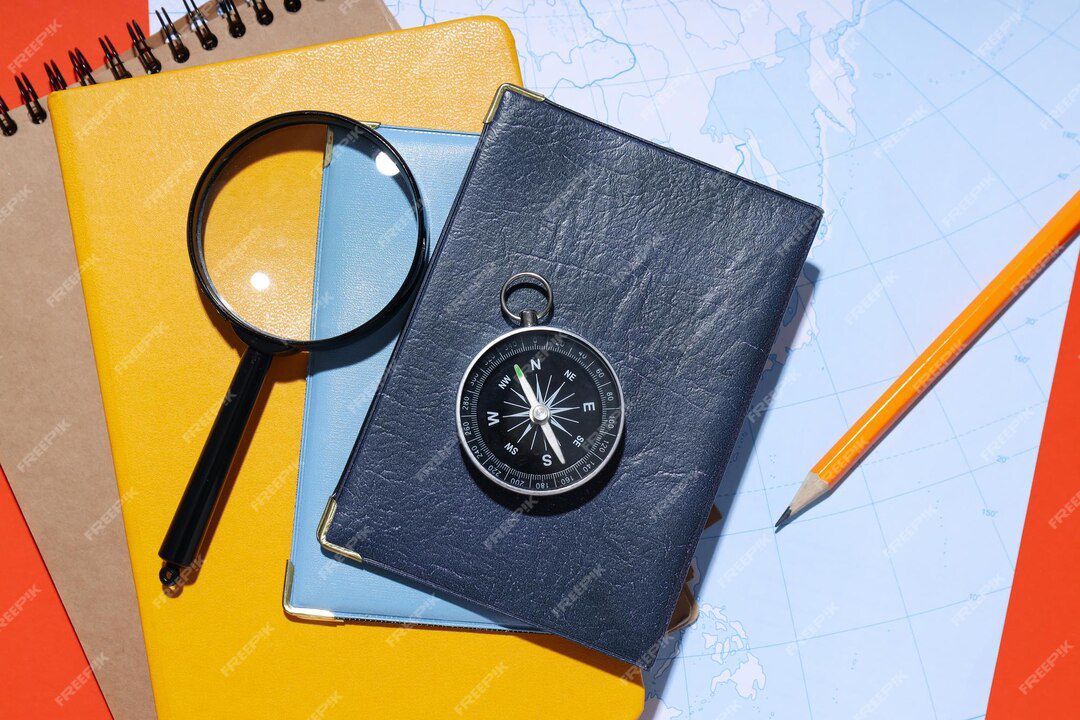




Comments